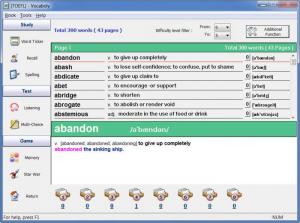Vocaboly
5.0
Size: 15.08 MB
Downloads: 9989
Platform: Windows 7/Vista/XP
It is important to know the meaning of certain words, especially when writing an essay or thesis. This will get more difficult if English is not your primary language. If you need to build yourself a richer vocabulary, you can use Vocaboly. It will make this task much simpler, due to its various learning methods. There are over 12.000 words you can find, all divided by category in separate books.
The size of the download is barely over 3 Mb. The installation process is straightforward and you won't need to install additional tools or make any settings.
Navigating Vocaboly is not hard. You can access any function by making use of the buttons which are placed on a column, on the left side of the main interface. First, you need to select a book by clicking the first button from the column. The program lets you choose from five separate books, each with its own word categories. The books include SAT, TOEFL, GRE, GMAT and VOA Special English. Regardless of the choice you make, the options you will have at your disposal will be the same.
After selecting one of the books, you can opt for modes like free study, which will display all the words from the book in a single list, or you can choose to study by groups of 35 words. Both of these will display a long list of words and clicking one will make its explanation show up beneath the list. Studying with Vocaboly does not mean you will have to click word after word and read its definition. When accessing a study mode, the buttons column will feature new options which will make things much easier. The first example is a word ticker, which will display one word at a time, along with its definition, like in a slide show presentation. You can set the speed of the presentation, enable or disable the definitions displayed and others. All done with the aid of a few simple check boxes. When browsing through words, you can immediately place any of them on one of the eight cards. This is done just by selecting a word and clicking one of the icons from the bottom of the window. This way, you can save certain words in order to find them faster in the future.
Vocaboly also features more interactive ways to study. If you think you know enough and want to test yourself, there are a few good ways to do it. A recall function will make the meaning of the words disappear from the list. This is a good way to test if you remember them. You can also test your spelling. This function is the opposite of the recall one. The word itself will disappear and you will have to type it according to the definition. It's just like doing a crossword puzzle. Another similar test involves typing a word according to a narrator or recorded voice. During this test, you can activate certain tips to help you out, like displaying the word's phonetic spelling, meaning, how it is pronounced and others.
Another good way to test your knowledge is playing one of the two games the software places at your disposal. The first is a memory game which involves matching words with meanings. The trick is that they are all shuffled on different cards and you can only view two at a time. The second game will display multiple words on the screen and you will have to type them exactly as they are on the screen, before they disappear.
Pros
Vocaboly contains lots of words by default, but you can also create your own entries. The study methods it features makes it easy and fun to improve your vocabulary.
Cons
The software is a bit too simple. It may have some useful features, but they are not so advanced. Improving your vocabulary can be much easier with Vocaboly's fun and interactive features.
Vocaboly
5.0
Download
Vocaboly Awards

Vocaboly Editor’s Review Rating
Vocaboly has been reviewed by Frederick Barton on 08 Feb 2012. Based on the user interface, features and complexity, Findmysoft has rated Vocaboly 3 out of 5 stars, naming it Very Good